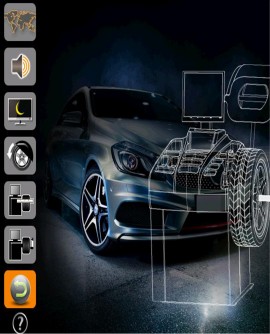
Laser Installation And Adjustment Steps For The Computer Board Of The U-885 Car Balancing Machine
22/01/2021 | Unite Automotive Equipment
The Unite U-885 Wheel Balancer is designed for low-volume balancing shops. Get the legendary Unite durability and performance in a compact package that is sized for small footprints, easy to use, and affordable. Automatic Wheel Data Entry makes balancing jobs quicker and more precise.
Laser Installation And Adjustment Steps For The Computer Board Of The U-885 Car Balancing Machine
1.Install the new laser on the shaft / connect the cable to the computer board
2.Press “STOP” and turn on the machine/press “M” to laser setting/press “E” to enter laser setting
3.Hang the reference object on the shaft / rotate the laser to the reference object center
4.Swing the laser bracket / make the laser point coincide with the center of the reference object
5.Tighten the laser bracket Note: KEEP 2-3mm between the laser bracket and machine body
6.Press “ALU” to the next step
7.Move the reference object to the shaft outside / check the laser point position / adjust the motor make laser point on the reference object
8.Press “STOP” to exit
9.Reenter laser setting
10.Measure the distance between the laser point and machine body: up and down
If the up distance is big please adjust the circuit board down a little
Note: if the down distance is big please adjust the circuit board a little upper
Reenter laser setting and check the laser point
Make sure the up and down distance between the laser point and machine body should keep the same value
11.Put on the cover/press “ALU” and “STOP” to exit/install tyre on the machine
12.Input the tire data
13.Enter laser setting
14.Press “ALU” twice
15.Measure the distance between the laser point and the shaft/input the calculated data (measure data + 31)
16.Press “ALU” to the next step
17.Press b+ or b- adjust the laser point to the position where the measuring ruler put
18.Press “ALU” to the next step
19.Put down the protective cover to start the machine
20.Rotate the tire to the specified position / add 100g at 12 o’clock on the tyre inside
21.Put down the protective cover and start the machine
22.Rotate the tire / make the laser point in the middle of the 100g counterweight
23.Press “ALU” to finish laser setting
